security cameras
Security cameras are a valuable tool for ensuring the safety and security of your home or business. While using security cameras, it’s natural to wonder about their impact on privacy. However, there’s no need to be afraid of the privacy aspect. With the right practices in place, you can use security cameras without compromising your privacy. In this blog post, we’ll explore some tips that will help you use security cameras confidently, while also safeguarding your home.
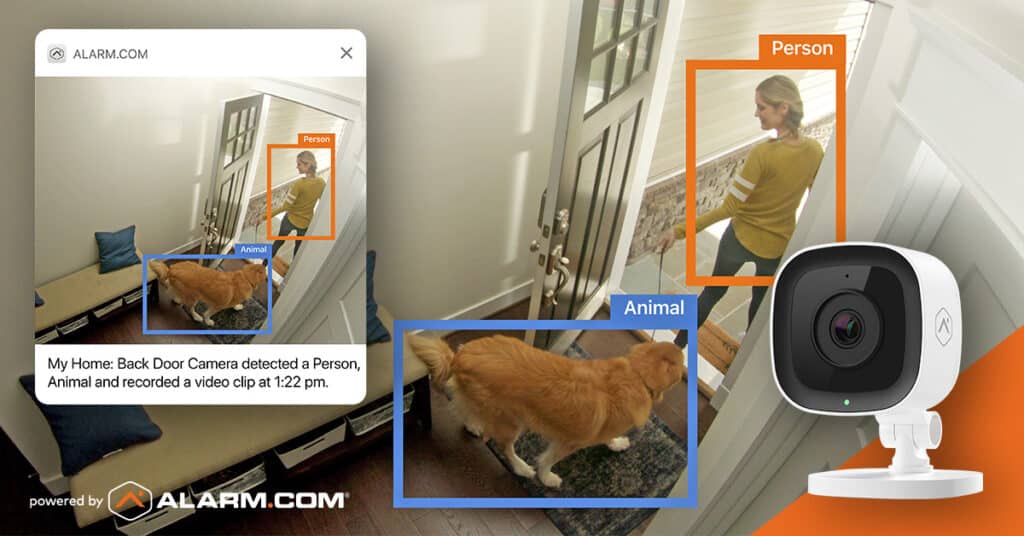
1. Use Secure Passwords and Encryption
One of the most important steps you can take to protect your privacy when using security cameras is to ensure that your digitally monitoring app is password-protected. This will help prevent unauthorized access to your cameras and the data they capture. Make sure that you choose a strong, unique password that is not easy to guess or hack. Additionally, consider using two-factor authentication, which requires a code sent to your phone or email to log in to your account, for an added layer of security.
2. Choose a Secure Cloud Storage Provider
If you’re using cloud storage to store footage from your security cameras, it’s essential to choose a provider that prioritizes security and privacy. Look for a provider that uses encryption and other security measures to protect your data, and consider enabling two-factor authentication for your cloud storage account.
Additionally, read the provider’s privacy policy to understand how they use and protect your data. Some providers may share your data with third parties, so it’s important to know how your data is being used. Look how our camera provider, Alarm.com, works to protect your privacy.
3. Know The Capabilities of You Security Your Cameras
Before installing security cameras, it’s important to understand the capabilities of the cameras you’re using. Some cameras may have features like facial recognition and microphones, which could record conversations.
Be sure to review the specifications of your cameras carefully and understand what data they capture and how it’s stored. You may also want to consult with a security expert to ensure that you’re using the right equipment for your needs.
4. Limit Access to Your Cameras
Another important step in protecting your privacy is to limit access to your cameras. Make sure that only authorized personnel have access to your cameras and footage, and consider password-protecting your cameras to prevent unauthorized access. If you’re using security cameras for business purposes, be sure to establish clear policies and procedures for accessing and using the cameras, and make sure all employees are aware of these policies.
By following these tips, you can help ensure that your security cameras are protecting your home or business while also protecting your privacy and security. With the right equipment and practices in place, you can have peace of mind knowing that your property and data are secure.

